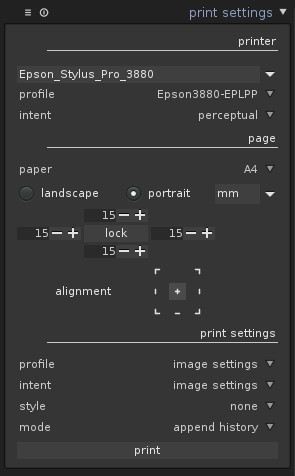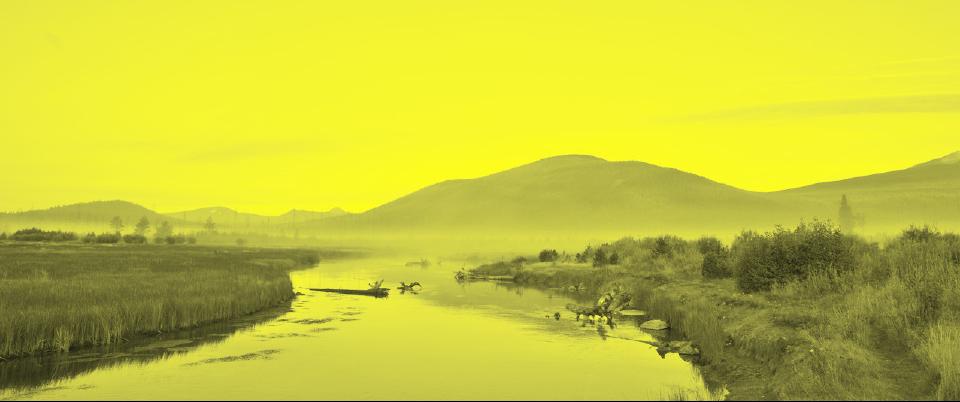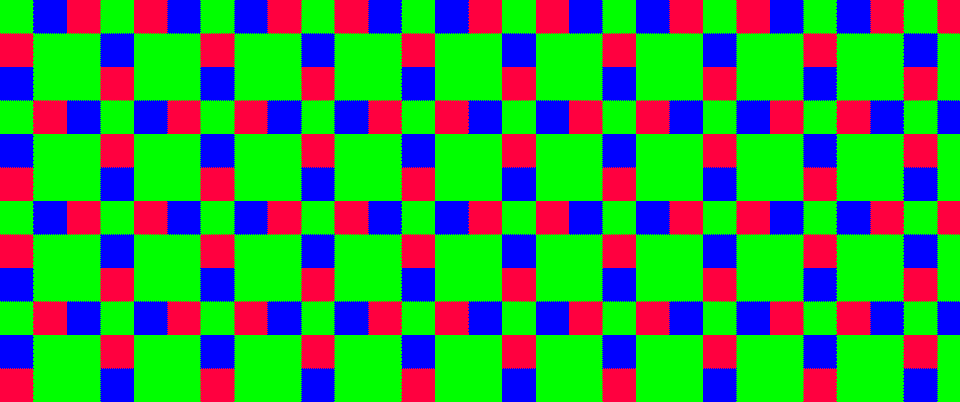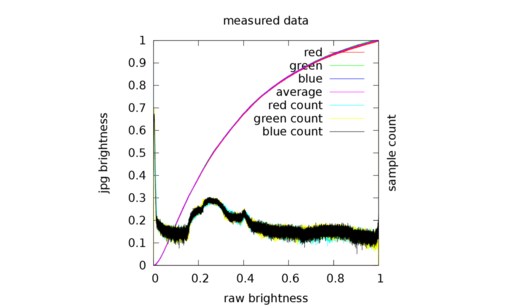After being in the camera our pictures deserve some love and to be shared. Every photographer will tell you the joy of having a picture in the hands. At last the pixels have taken form on a piece of paper to give birth to a photography which can be put on the wall!
Though, printing is not easy, there are many …