




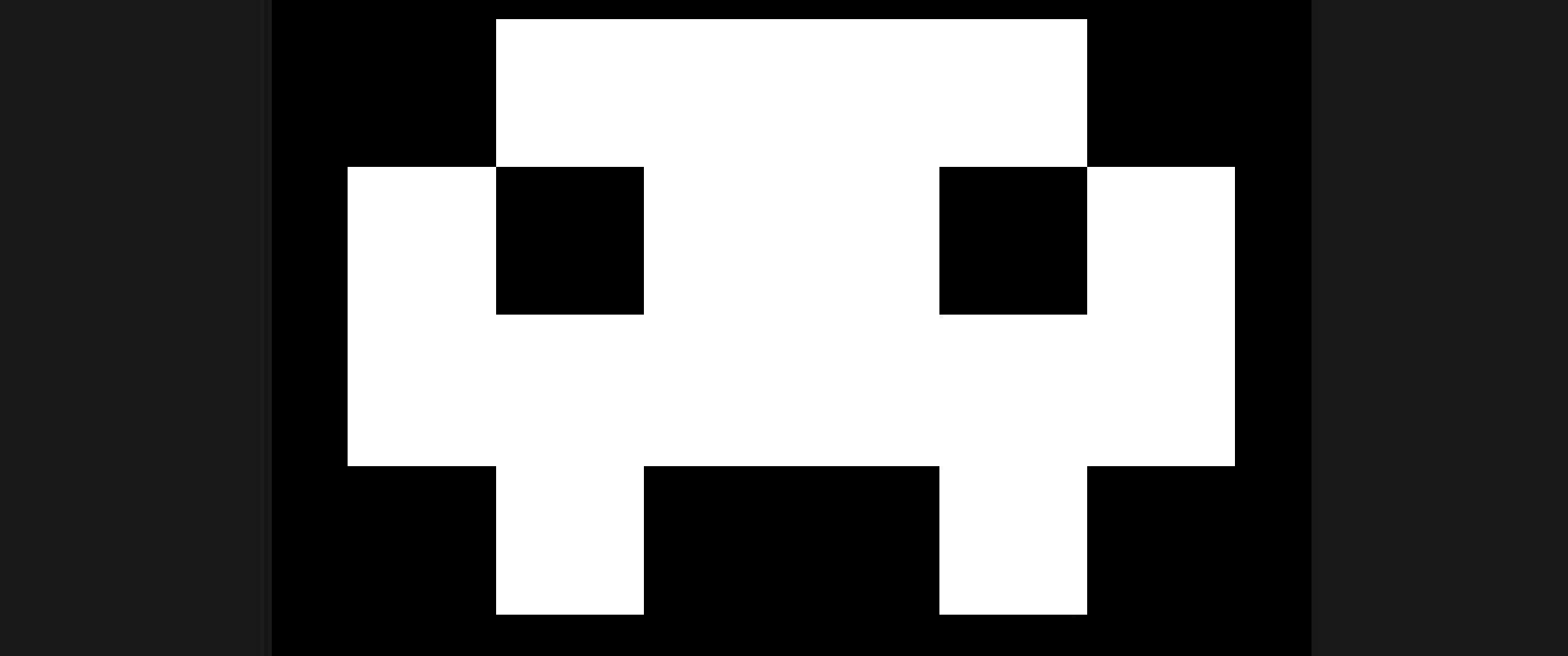
At all times main memory was one of the most limited resources in computing. Although from 20 years to now the memory setup of a typical desktop PC has increased by a factor of several thousands (from less than a megabyte to a few gigabytes), we still need to consider how to efficiently handle that resource.
The reason of course lies in the increasing demands of modern applications. Today it might be darktable which is the single most challenging software to hit the boundaries of your system.
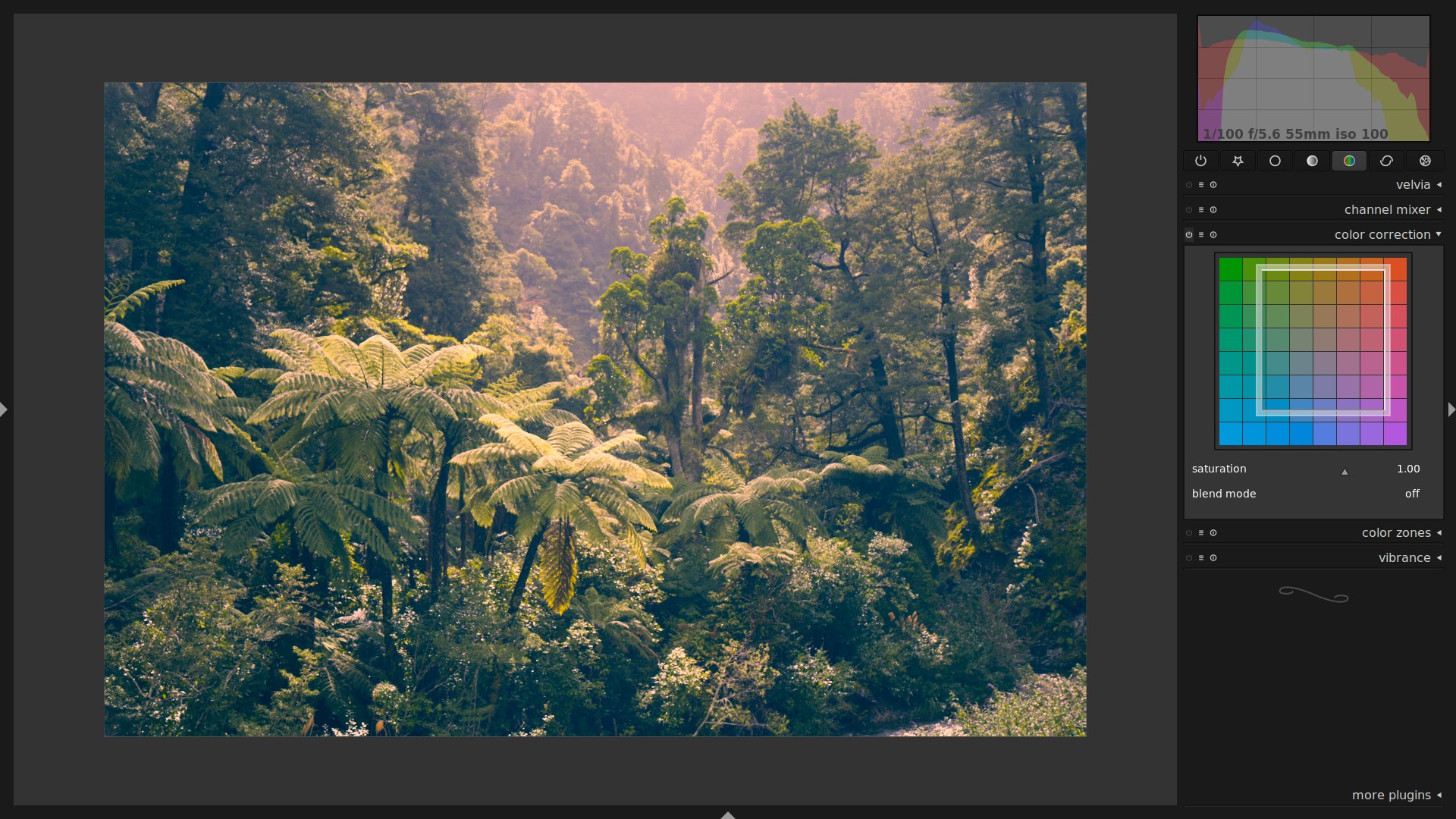
this is one of the oldest modules in darktable. it appeared to me that it probably lacks an example to discover how useful it can be … so here goes the example.
this started off to be a wrapper around the gegl:whitebalance operation, which works in Lab color space and is able to give dark and bright colors a different color tint, interpolating between the two for mid tones.
so suppose you have the following image:

Diligent readers of our small blog series are already aware of the blending feature that darktable offers as part of many modules. Instead of just handing over their result to the subsequent module in pixelpipe, “blending modules” take a moment to reconsider. Based on the blend setting they will take their original output together with their input and do a re-processing. As an example refer to here, where we took blend mode “overlay” with module “lowpass” to do shadow recovery.
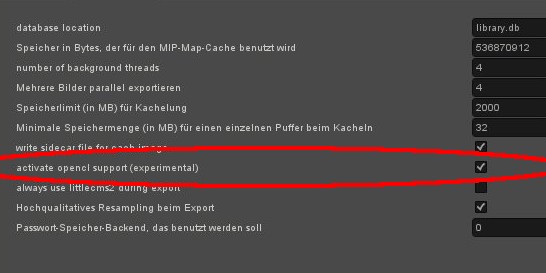
Many readers will have already heard about GPU processing and the fact that darktable can make use of OpenCL to improve performance. As we still lack a detailed documentation of that topic, please find here a few explanations and howtos.
Processing high resolution images belongs to the more demanding tasks in modern computing. Both, in terms of memory requirements and in terms of CPU power, getting the best out of a typical 15, 20 or 25 Megapixel image can quickly bring your computer to its limits.
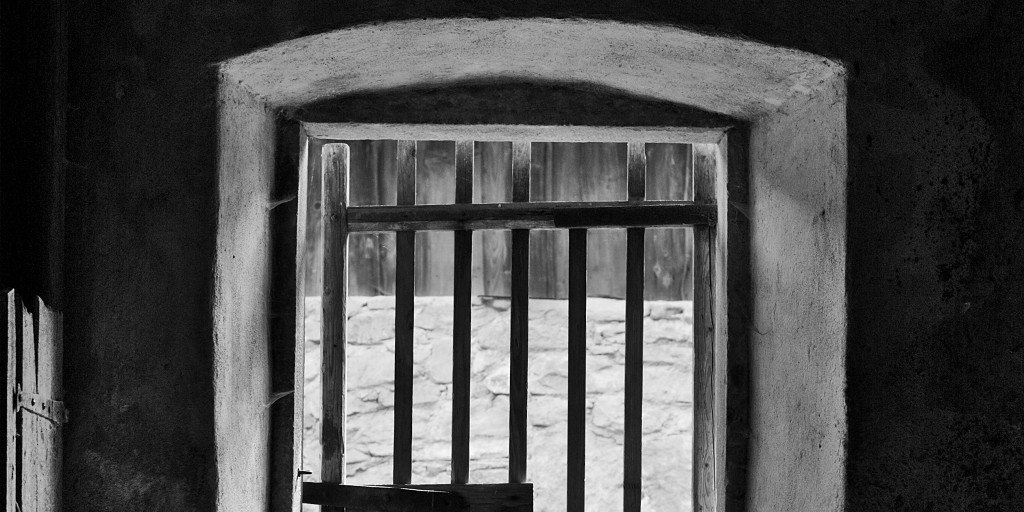
One of the remaining shortcomings of digital cameras is their rather low dynamic range in comparison to analog – especially black-and-white – film. Scenes with strong differences between highlights and shadows are very difficult to capture. Even if they are exposed properly with no blown-out highlights they will too often only give acceptable results after extensive post-processing.
Fortunately, darktable is progressing with a high pace. Some days ago I wrote an article on how to recover shadows with a technique using lowpass filter plus blend mode (" Using lowpass filter to recover shadows "). In between a new, even better module called “shadows and highlights” was integrated into darktable, that obsoletes this technique.


Since its early beginnings darktable has a tone curve module that is able to alter the gray level distribution of an image. Recently we did an enhancement: tone curve is now able to control the full Lab color space with separate curves for the L, a and b channel. People who are used to curve tools in RGB, at first might get puzzled over the results of these three curves; they show marked differences to the typical RGB curve. Especially a and b channels need to be dealt with in the right way; not doing so will give you strong off-colors. To spare you frustration here are some explanations and examples.

sometimes i’m surprised by what kind of data is hidden in my raw images, and i want to pass this on to those of our users who happily take pictures in jpg. actually it’s just a short story about a typical communication problem between me and my camera and the way darktable moderates that, after the fact.