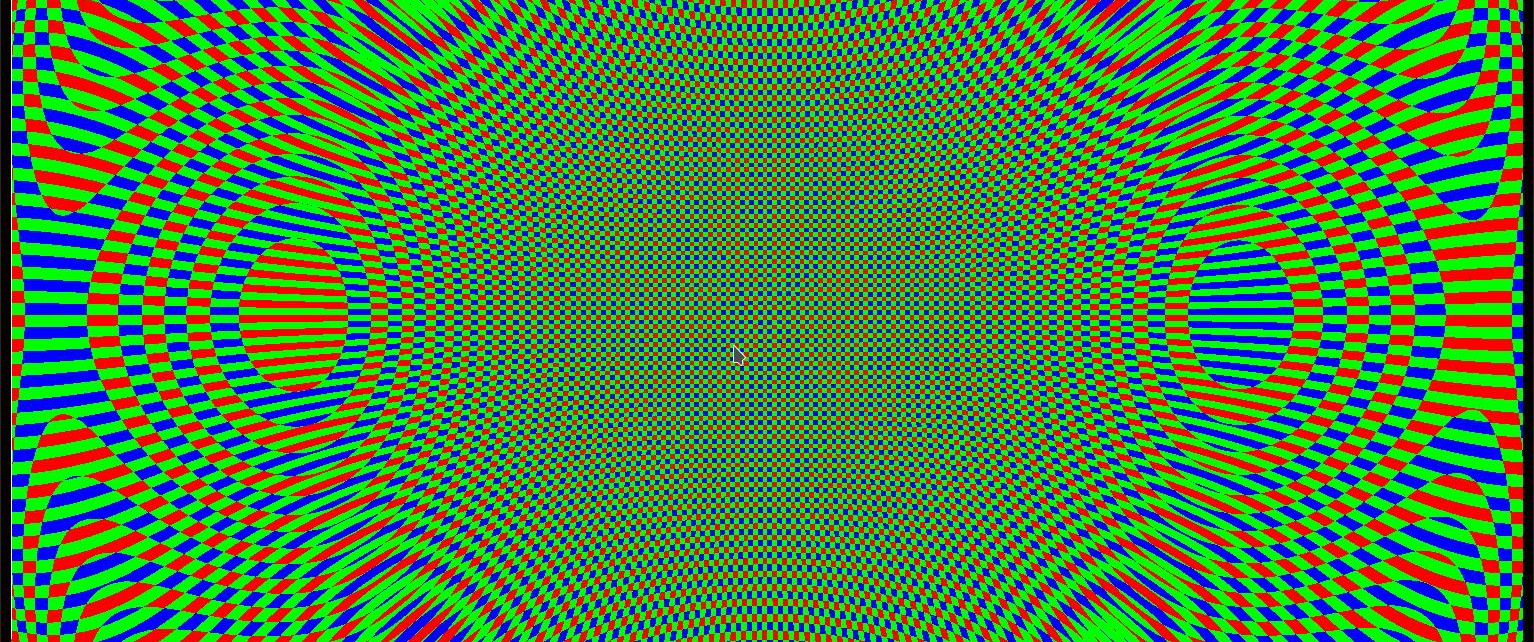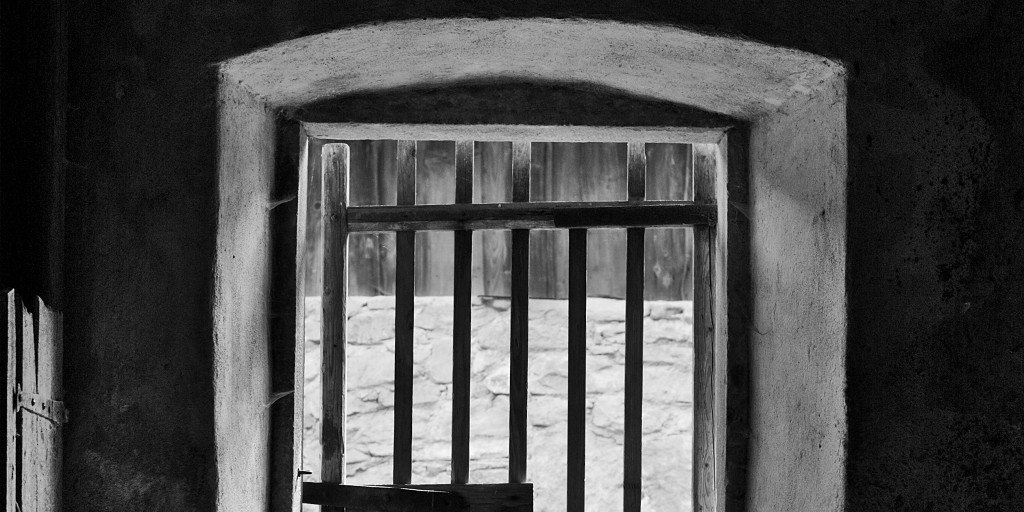Have you ever over-exposed your images? Have you ever noticed that your images look flat and dull after you apply negative exposure compensation? Even though the over/underexposed warning says there is no overexposure? Have you ever wondered what is going on? Read on.
the problem
First, why would you want to know which pixels are overexposed, clipped?
Consider this image:

… Why is the sky so white? Why is the image so flat and dull?