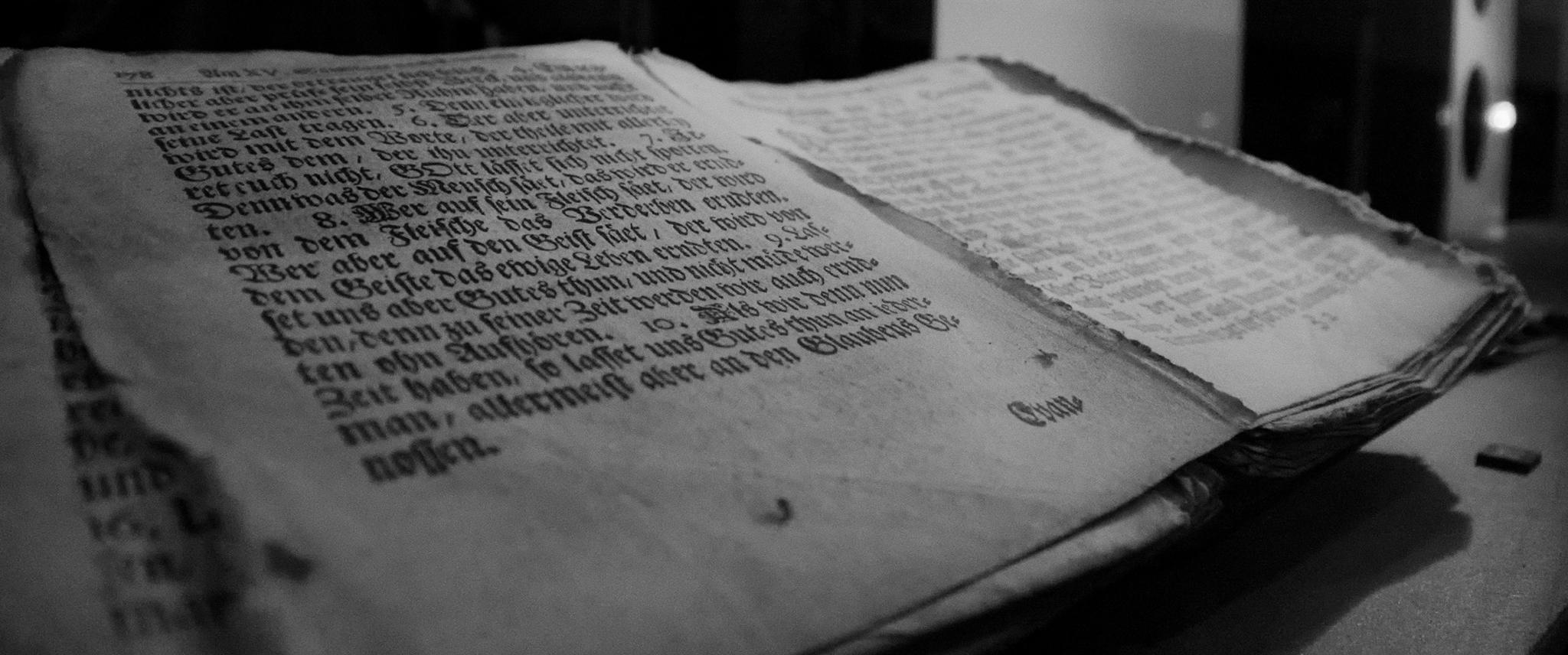Introduction
This blog post will go through a simple workflow when working with high dynamic ranged images using darktable and the modules for processing, you need use darktable 1.1RC for this guide. The example image used in the screenshots can be downloaded at following link: AtriumMorning
How to make an HDR image
I’m not going into details of the process of making an HDR image, there are many guides out there describing manual methods or automatic ones which some cameras have, but basically, take a bracket shot of your scene and import them into darktable and do no processing at all, export to 16bit tiff and import the tiff files into luminance hdr where you use its align and merge HDR functionality, when HDR is merged and cooked just save the image as EXR image format which you load into darktable for further processing.