Pascal was so kind to tend to a stable branch, the next incarnation of which we have the good fortune to announce.
The changes over darktable 1.0.3 are:
-
More robust OpenMP compiler detection code
-
New warming/cooling filter presets for color correction plugin
-
Lighttable thumbnails should be slightly faster and sharper
-
Correctly restore panels when using Tab.
-
Checking if an export target directly is read-only
-
Writing of hierarchical tags in our .xmp has been improved
-
Don’t list system display profile for anything but the display profile selection
-
We disabled scrollwheel scrolling in darkroom mode as it sometimes
-
conflicts with widget behavior
-
Lighttable thumbnails are now color managed with some caveats (1)
-
Improved color rendition:
- Nikon D800
- Canon EOS 5D Mark III
-
White balance presets:
- Canon EOS 5D Mark III
- Canon EOS 7D (updated)
- Olympus E-M5
- Samsung NX100 (updated)
- Olympus E-PL1 (updated)
- Olympus E-PL2 (updated)
- Olympus E-PL3 (updated)
(1) Lighttable color management caveats:
Our previous releases didn’t have any color management in lighttable mode (and the filmstrip), in this release we have a quick-fix implementation of color management for lighttable mode. For 1.0.4, newly imported files use the Preview JPEG by default for the thumbnail, in that case it’s still not color managed. After entering darkroom mode (after which the thumbnail is regenerated in case you changed the history stack) it will be color managed. Without changed history stack the thumbnail will always be the embedded JPEG. If you need lighttable mode to be color managed all the time you can disable reading of the Preview JPEGs in our Preferences dialog “don’t use embedded preview jpeg but half-size raw”, do note that this will significantly slow down thumbnail generation and consequently will slow down new imports. To have darktable regenerate all old previews (in a color managed fashion) you can delete the ~/.cache/darktable/mipmaps* files.
And the log tells we have to thank the following people for making this release possible:
Pascal de Bruijn, johannes hanika, Tobias Ellinghaus, Raphael Manfredi, Ulrich Pegelow, James C. McPherson, parafin, Olivier Tribout, Moritz Lipp, Joao Trindade, Christian Tellefsen
You can grab the new source package from here:
https://sourceforge.net/projects/darktable/files/darktable/1.0/darktable-1.0.4.tar.gz/download
PPA updates are available already.
The Solaris 11 package is available from
http://www.jmcp.homeunix.com/Packages/Darktable.1.0.4.p5p.gz
Enjoy the new release.

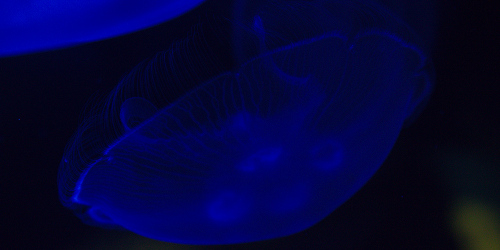
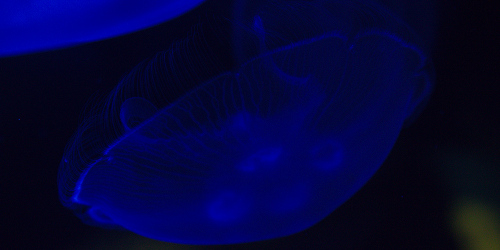


I made a few more tests : when I export jpg to the disk, the memory raises until it uses about 90% of the 4 Go, then uses the Swap until it reaches around 1.7 Go. DT, and the computer in general, are painfully slow when the Swap is used.
A screenshot of the Ubuntu Monitor : http://my.opera.com/Wangtim/albums/showpic.dml?album=9739912&picture=155824102#bigimg
If I export RAW to the disk, the memory raises until it uses 90% of the 4 Go, but then don't uses the Swap. The computer works fine when exporting the pictures...
Here's the screenshot : http://my.opera.com/Wangtim/albums/showpic.dml?album=9739912&picture=155824112#bigimg
Is there something to do to solve this bug ? It could be a problem with my configuration, but the fact that it's working nicely with RAW makes me think that it's related to DT...
Thank you for your help and for your nice software !
I wonder, because typical the device colour compensation is done on the fly. But it can as well mean the source profile is not properly selected in the embedded Jpeg case, because the sRGB/AdobeRGB Exif tag is not understood.
since we moved to a new bug tracker lately I'd like you to create an issue there so we can collect all information necessary to track down your problem and solve it:
http://darktable.org/redmine/projects/darktable/issues/new
Thanks!
Simon
Thank you for helping me !
This isn't ideal, and we should interpret the EXIF tag at some point.
http://www.darktable.org/2011/07/that-other-os/
regards,
Simon
http://www.darktable.org/2012/07/magenta-highlights/
darktable uses Klaus Post's Rawspeed as backend for RAW format reading, Libraw as a fallback. You if you want to check for supported formats (or add one) you should check there.
http://rawstudio.org/blog/?p=800
http://www.libraw.org/
regards,
Simon